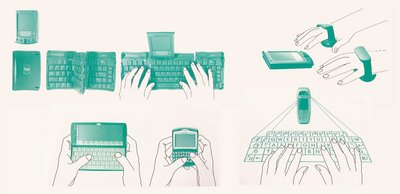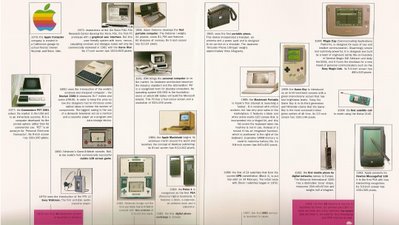CLICK HERE
artefact supports Internet Explorer, Opera, Firefox and Netscape
to see my critique of mobile browsing and the constraints that it faces.
artefact supports Internet Explorer, Opera, Firefox and Netscape
to see my critique of mobile browsing and the constraints that it faces.
I produced my artefact on a PDA as this leant itself well to an ease of navigation as the user interacts with the device using an ‘anoto pen’ that works on a touch screen basis. The artefact starts with a movie clip of a user selecting the Internet on the small screen device. As soon as the Internet starts a costing bar is inserted at the top of the screen which goes up by ten pence every 5 seconds. This was to demonstrate how expensive mobile browsing can be and how this is what puts a lot of people off using it. The device then automatically loads a page called ‘text you can’t see’. This is based on a page I found from re-vision.com/hell called ‘big ugly banner’ which was designed to show the mistakes that web designers can make, however I adjusted this page to show how difficult it can be to view a page and all of the text on it from such a small screen. It included discrete banners that read ‘put your glasses’ on and ‘this is flat-out stupid’. The page purposely had very small text and lots of scroll bars to resemble how the user has to scroll on a small screen device if they want to see all of the information.
I produced a URL bar that was designed to show how difficult and time consuming it is just to enter a web address. I configured the URL bar so that it went to ebay.com by default. Once the address had been entered I created a loading bar that demonstrated how slow small devices can be to load simple pages. I inserted comments such as ‘bored yet?’ and ‘annoying eh’ to further demonstrate this point. Once the loading has completed the ‘overly simplified’ Ebay page is presented to the user. I came up with this idea to show how pages have to become extremely simplified in order for them to be viewed properly. I created this page so that it gave the user a very limited number of options. As soon as the user tried to interact with the page they are presented with a message that reads ‘this program has performed an illegal operation and will shut down’. This is to demonstrate how there are still many problems with these small devices and mobile browsing can often be interrupted. Once the device turns on and the Internet is once again selected the user is presented with a lastminute.com website which shows a selection of one hotel and then in the same format the remaining options read ‘there are loads and loads more hotels available, but they won’t fit. Sorry’ and ‘there is a free holiday available but you can’t see it because it is off the screen’. I wanted this to further emphasise how information has to be simplified in order for it to be viewed on the small screen and the user is often missing out on extra information etc.
From my research I considered how it might be commercial companies that are trying to stop progression towards mobile browsing, as there is little or no space for advertising. In order to resemble this I used a series of corrupt style images that flashed quickly on the device so to appear as if it was broken. This series then stops to read ‘you cannot use the Internet on your PDA as us companies are going to stop you as there is no room for advertising’ ‘got the message’. The screen then turns off once more and then when switched on again the ‘anoto pen’ selects the Internet. The user is then presented with a yahoo.com web page however they are quickly interrupted by a SMS message that reads ‘Jst thought I would txt you 2 interrupt ur browsing of the Internet. I thought that it would b real annoying. Is it? See u L8r M8’. This was created to demonstrate how easily mobile browsing can become interrupted as the devices does many more functions. The device reverts back to the yahoo.com page and now the user is given the chance to read the text on screen which is designed to show how long it can take to view a relatively small page by stating ‘if you want to see the whole page you will have to scroll up, down, left, right and diagonal and it will take you 1 hour just to view this page’.
I then wanted to show how difficult it can be to read text on screen due to glare, contrast, etc. I showed text on a background that competed with the colour of the text itself to demonstrate this point. I also created a page to follow this one to show how text is made up of pixels and how it is easier to read the more pixels that there are on screen as it becomes more defined. This is something that is somewhat of a challenge on a small screen as they have relatively low levels of dpi (dots per inch). I then wanted to show how it can be annoying for graphic designers to have there work viewed on a small screen as it cannot be fully appreciated so therefore I created a page with some graphic artwork on it along with some text from a graphic designer stating how the user cannot fully appreciate there work.
Finally I created a battery low warning. This was supposed to interrupt the user once they had got into the flow of using the Internet on this small screen. The device then runs out of battery to end the users browsing and complete the digital artefact.